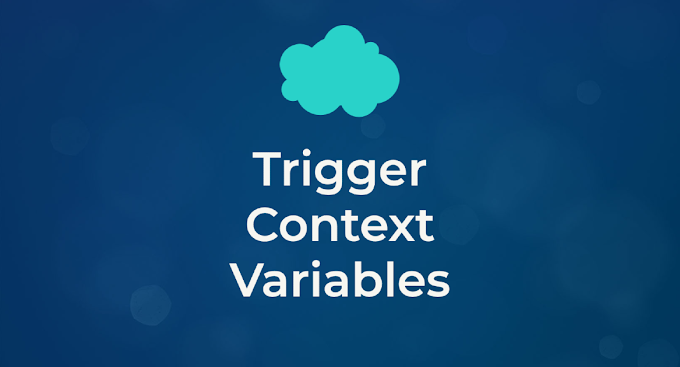1. What is an App in Salesforce?
Ans: A Salesforce App is a group of Tabs that makes it easy for users to access a set of related features in the full Salesforce.com browser app.
2. What are the types of apps available in salesforce?
Ans: We have 3 types of Apps in salesforce.
- objects are loosely coupled.
- When a parent's record gets deleted, the child remains in existence.
- We cannot create a roll-up summary field in a lookup relationship.
- Parent and child records have their own sharing and security settings in look-up relationships.
- The Look-Up relationship field is not mandatory by default but we can select a checkbox to make it mandatory in lightning.
- We can have a maximum of 40 look-ups per object. (Salesforce can increase the limit to 50)
- When a master record gets deleted, its related child/detail record automatically gets deleted.
- In a master-detail relationship both the objects are strongly coupled to each other.
- Sharing and security settings of the detail records are inherited as per their master settings.
- We can define this relationship between custom objects and between standard and custom objects. Note that, the standard object must be on the master side while creating relationships between standard and custom objects.
- We can also have roll-up summary fields in master-detail relationships, which helps us calculate values from child records using aggregate functions like Count, Sum, Min, Max.
- The master-detail field is required on the detail record’s page layout.
- We can only create a maximum of 2 master-detail relationships per object. In a master-detail relationship both the objects are strongly coupled to each other.
13. What is a "Self Relationship"?
Ans: Self Relationship is a lookup relationship to the same object. Suppose let’s take an object “Merchandise”. Here we can create the relationship between the Account to Account (same object) object. That is called “Self Relationship”.
Ans: The tab is a user interface component to user creates to display custom object data.
There are three types of tabs.
- Custom Tabs
- Visual force Tabs
- Web Tabs
- Lightning Component tabs
- Lightning Page tabs
- Count: It calculates the total number of related records.
- Sum: It totals the values of selected fields.
- Min: Displays lowest value.
- Max: Displays the highest value.
Ans: Dependent Picklist allows to contain multiple values and pick value one among them or Multiple values among them. Dependent fields depend upon the controlling fields.
20. What are Page Layout and Record Types?
Page Layout: On the page, layout customization can be done like fields, related lists, custom links can be arranged.
Record Types: Record types in salesforce helps to implement business processes like defining picklist values for standard and custom pick lists.
Ans: Salesforce Workflow is a business logic that evaluates the records as they are created, updated in an object to apply automated processes like Assigning Tasks, Emails, Field Update, and outbound message sending.
22. Different Workflow Components available in salesforce?
Ans: In salesforce.com. workflows consists of 5 components they are.
- Workflow tasks.
- Workflow Email alerts.
- Workflow field updates.
- Workflow Outbound messages
23. What are the different workflow actions available in Salesforce?
- Tasks.
- Email alerts.
- field updates.
- Outbound messages
24. What is a Workflow Task?
Ans: Workflow tasks in salesforce are used to assigns a task to users. Using tasks we can specify the Subject, Status, Priority, and Due Date of the task. Tasks are workflow & approval actions that are triggered by workflow rules or approval processes.
25. What is a Workflow Alert?
Ans: An email alert is one of the actions used in workflow and approval. They are used to generate email templates by a workflow rule or approval process and sent to destination recipients. We can send workflow email alerts to users, contacts having a valid email address.
26. What is a Workflow Field Update?
Ans: Field updates in workflow and approval processes specify the field that we want to be updated and inserting the new value for it. Depending on the field type, we can choose the following options. They apply a specific value, make the value blank, or calculate a value based on a formula you create.
27. What is Time-Dependent Workflow?
Ans: Time-dependent workflows are not executed independently. Time-dependent workflows remain constant in the workflow queue as long as the workflow rule criteria are valid.
28. Time-Dependent Workflow – Considerations?
Ans: When defining time-dependent workflows in salesforce we have to use standard and custom date and date/time fields defined for the object. We have to specify time using days and hours.
Also, add actions to existing time triggers.
29. Limitations of Time-dependent workflow?
- Time triggers don't support minutes or seconds.
- Time triggers can't reference the following:
- DATE or DATETIME fields containing automatically derived functions, such as TODAY or NOW.
- Formula fields that include related-object merge fields.
Ans: Created, and every time it’s edited.
31. When you can’t add Time-dependent action in the Workflow rule?
Ans: Time-dependent actions in workflow rules can not be added when the following actions take place.
- When workflow rule is active.
- When workflow rule is deactivated and has pending actions in the queue.
- When the workflow rule criteria of a record are set to: created, and every time it’s edited.
- When the workflow rule is included in a package.
32. We have a “Time Based Workflow” and there is Action scheduled to be executed. If we Deactivate the workflow, Scheduled actions will be removed from the queue or not?
Ans: Even after deactivating the workflow, its action will not be removed. It’s still active in the queue.
33. We have “Time Based Workflow” and there is action scheduled to be executed. Can we delete that workflow?
Ans: It is impossible to delete the workflow when the workflow has any pending time-dependent actions.
34. How to clear the Time-based workflow action queue?
Ans: We can clear the time-based workflow action queue in two ways they are
- Make the criteria false.
- Removing scheduled actions from the queue.
35. While creating workflow on Task, what difference was observed on available actions?
Ans: While creating workflow on the task we can not find the “Send Email” action.
Ans: Simply the time-based workflow action is removed from the workflow queue and will not get fired.
- A profile is a group/collection of settings and permissions that define what a user can do in salesforce.
- A profile controls “Object permissions, Field permissions, User permissions, Tab settings, App settings, Apex class access, Visualforce page access, Page layouts, Record Types, Login hours & Login IP ranges.
- We can map only one profile for one user and without mapping the profile we cannot create the user.
Ans: Depending on the profile assigned, users get access to Salesforce. One profile can be assigned to many users. Let’s consider an example scenario where the admin creates a sales profile. Now the admin has to give access to one sales profile to multiple members of the sales team. But the admin cannot give a user access to more than one profile because sales reps should only have access to the sales profile. So two profiles cannot be assigned to one user.
39. What is a profile? Can two users have the same profile?
Ans: The profile is defined as a collection of rules and procedures a person needs to follow to access particular records. There are multiple profiles available in Salesforce. For example, a sales profile can have access to leads, opportunities, contacts, campaigns, etc.
As far as the second question is considered, the answer would be yes. The people who work in one department have the same profile. So the people who work under a particular department would be assigned with the same profiles.
As we have seen in the sales profile, many people work under it and every person who works under is assigned the same profile. Hence any number of people can have the same profile.
40. Explain the difference between role and profile?
Role: In Salesforce Role is meant to increase the data visibility to a particular user. It can be done through sharing rules or by building a role hierarchy. Using roles, you can control the ac
Profile: Unlike the roles profile is mandatory for all, and it stays at the object level. It is treated as a building pillar of an organization.
Steps to find out the user license:
42. Can we delete a user in Salesforce?
Ans: No, we cannot delete the user in the salesforce.
Ans: No, we cannot change the license when we are creating the profile.
44. Does the user can create insert their own custom logo while creating their own custom applications?
Ans: Yes, users can upload their custom logo in documents, and then they choose that logo for the organization.
45. List things that can be customized on-page?
Ans: We can customize different things on page layouts like Fields, Buttons, Custom Links, and Related Lists. We can also create sections.
46. There is only 2 MDR allowed per object how many custom levels it can have?
Ans: It allows three custom levels per object.
47. What is a Standard Profile?
Ans: Standard profiles are used in every Salesforce org and enable editing of settings. However, in some organizations where it is not possible to create a custom profile, as in Contact Manager and Groups Editions, the users can be assigned with standard profiles but unable to view or edit them.
48. What are the different kinds of reports?
Ans: There
are three types of reports in salesforce.com they are:
·
Tabular reports.
·
Summary reports.
·
Matrix reports
Ans: Standard
reports in salesforce are those provided by salesforce.com. These types of
reports cannot be deleted and used primarily for creating custom reports.
Ans: Custom
reports in salesforce are those created by users with specific criteria. These
types of reports can be deleted, edited and stores in personal folders.
Ans: Tabular
reports in salesforce are those where the data is displayed in the form of a list. In Tabular reports, custom data is arranged without subtotals.
Ans: Summary
reports in salesforce are those where the data is displayed in the form of
summary format. Sorting, sum-total of data can be available in this report.
Ans: Matrix
reports are salesforce are those where the data is arranged in grid format
having rows and columns. Data is arranged vertically and horizontally in tables
like excel format.
Ans: Trend
reports in salesforce are those which displays historical data. Trend reports
are used to analyze which fields contain data that we want to leave out.
Ans: Custom
report types in salesforce allow us to build a framework in the report wizard
when creating custom reports. This custom report can be created between
standard and custom objects.
56. Who can run Reports?
Ans: In
Salesforce.com, most reports run automatically when we click on the report
name. If we want to run a report click on “Run Report” to run automatically.
57. What is a bucket field in reports?
Ans: In
salesforce reports, bucket fields are used to categorize reports records. When
we use bucket field in reports there is no need of creating a formula or a custom
field.
58. Is it possible to delete reports using a Data loader?
Ans: No,
it is not possible to delete reports using data loaders.
Ans: Salesforce
Dashboards are the graphical representation and visual presentation of reports
data in salesforce.
Ans: Salesforce
dashboard components are used to represent data. Salesforce dashboards have
some visual representation components like graphs, charts, gauges, tables,
metrics and visual force pages. We can use up to 20 components in a single
dashboard.
Ans: Dynamic
dashboards in Salesforce displays a set of metrics that we want across all levels
of your organization. Enterprise Editions can use five dynamic dashboards and An unlimited edition can use ten dashboards.
Ans: No,
we cannot schedule dynamic dashboards for a refresh. It must be done manually.
Ans: Dynamic dashboards in Salesforce displays a set of metrics that we want across all levels of your organization.
Dynamic
Dashboards in salesforce are Created to provide security settings for the
dashboards in salesforce.com. We may have a requirement in an organization to
“view all data” by every user in an organization according to their access we must
select Run as Logged-in User. There are two setting options in Dashboards. They
are:
- Run as the specified user.
- Run as Logged-in User.
64. Who can access “drag and drop dashboard”?
Ans: User Those who have permissions in the managed dashboard can access the drag and drop dashboard.
Ans: Summary
reports and Matrix reports are used for dashboard components.
Ans: The
user must have “View All Data” permission is required to set the running users.
Ans: Floating
report headers enable us to display the column header visible on each page
when we scroll the report page.
Ans: To
enable floating report header in salesforce, go to Setup à Customize à Reports and Dashboards
à User Interface
settings à Click
to enable a floating report header.
Ans: Analytical
Snapshots in Salesforce is used to create reports on historical data.